Motorola mobile phones are perfect for VR due to the integration of image recording cameras, audio playback speakers and transparent viewing screens. Motorola phones can handle all your requirements and processing needs to support virtual reality.
But they are missing one thing. It’s a headset. Virtual reality requires the user to immerse visually and audibly while moving entirely. The only way to experience mobile virtual reality is to use a VR headset compatible with your VR-enabled mobile phone.
Is Motorola VR Compatible? How do you check phone support VR in 2024?
Method 1: Check VR support using the sensor box app

Check if your Motorola mobile has a feature called a gyroscope sensor. If that feature is on mobile, then your mobile is VR-supported. You can’t find that feature on most mobiles, so follow the steps.
Get the sensor box application. So, the sensor box application is used to check the available sensors on the smartphone. The primary sensor needed for verification is the gyroscope sensor. You can check availability using the app.
Open the app and check that number 6 is the sensor. If you see a red indicator, your phone is not VR-compatible. If there is no mark, you can tap to see further confirmations to know whether your phone is VR-ready.
Method 2: VR Compatibility Checker app
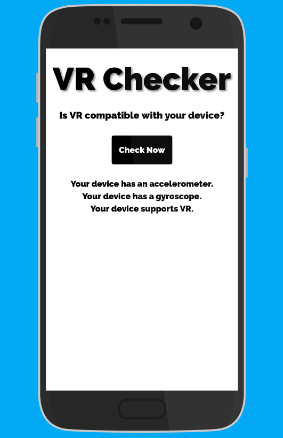
- Use the free VR Compatibility Checker app
- Download it from the Play Store
- Open the app and hit “check.”
- If the app says your device supports VR, you’re ready to use it! Otherwise, we recommend upgrading your phone before picking up your VR headset.
Method 3: Using the YouTube app

YouTube is now available on any smartphone. If not, install it on your smartphone via Google Play. Most people don’t know that YouTube videos can be viewed in 3D. This is the easiest way to check if your smartphone supports VR.
Search for 360 Videos in the YouTube application using the search option. Then, play the 360 YouTube video and see a cardboard icon. Tap the icon.
You have successfully enabled Google Cardboard mode. Now, all you have to do is rotate your smartphone 360 degrees. If the video moves 360 degrees, it’s okay. If the video doesn’t move and stays in the same direction, your smartphone doesn’t have a gyroscope sensor.
Unfortunately, there is no external device that can be used to detect an unavailable sensor. So, having a smartphone with a gyroscope sensor would be best.
What Motorola phones are VR-compatible?
Here is the list of all Motorola smartphones that Support VR:
- Motorola Razr 5G
- Motorola One Fusion Plus
- Moto G Stylus
- Moto G Pro
- Motorola One Action
- Moto G7 Power
- Moto G7 Plus
- Moto G7
- Moto G6
- Moto E5 Plus
- Motorola One Vision
- Motorola Moto Z4
- Motorola P30
- Motorola P40
- Motorola One P30 Play
- Motorola One Power P30 Note
- Motorola Moto G7 Play
- Motorola Moto G4 Plus
- Motorola Moto X4
- Motorola Moto G4
- Motorola Nexus 6
- Motorola Moto G5/ G5s Plus
- Motorola Moto Z3
- Motorola Moto Z3 Play
- Motorola Moto X
- Motorola Moto Z Play
- Motorola Moto Z2 Play
- Motorola Moto M
- Motorola Droid Turbo 2
- Motorola Z2 Force
- Moto X Force
- Motorola Moto Z Force
- Motorola DROID Turbo
- DROID Maxx
- DROID Turbo
- DROID Turbo 2
- DROID Ultra
Conclusion:
We hope this clarifies some simple doubts about Motorola’s virtual reality-compatible phones. Your phone must have a gyroscope sensor. Otherwise, you can only enjoy the stacked screen 3D video and not enjoy the beautiful 360-degree experience and video.
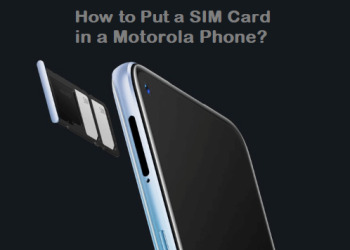






Discussion about this post