Airplane mode is a setting on cell phones, smartphones, tablets, and other mobile devices that prevents those devices from making or receiving calls or text messages. Airplane mode is also known as offline, standalone, or flight mode. Airplane mode varies from device to device.
Turning on airplane mode turns off all wireless and cellular signals from your phone. However, users can manually turn on signals such as Bluetooth and WiFi when the phone is in Airplane mode.
What Does Airplane Mode Do?

Airplane mode turns off all wireless features on your phone, including Cellular connection (You can’t make calls, send texts, or access the Internet using mobile data), WiFi (The device disconnects from existing WiFi connections and won’t connect to new WiFi connections), and Bluetooth (Bluetooth is a short-range connection that allows you to connect your phone to speakers, headphones, etc.) This feature is disabled in airplane mode.
As mentioned, after you enable Airplane mode, you can manually turn WiFi or Bluetooth back on while keeping Airplane mode to block cell signals.
Newer versions of iOS and Android (iPhone and Android) feature convenience tweaks for Airplane Mode. On newer devices, turning on airplane mode while connected to a Bluetooth device will not disconnect the Bluetooth connection. You can also manually turn off Bluetooth if you wish.
GPS is a little different. Does not transmit radio waves. Your phone’s GPS feature only receives signals from GPS satellites. Airplane Mode may or may not turn off GPS, depending on your device.
The offline maps app works without an internet connection, but features like real-time traffic don’t work in aeroplane mode because there’s no internet connection.
What does airplane mode do with WiFi?
When to enable airplane mode and manually turn on WiFi depends on your phone and its settings. In some cases, you may allow your device to use WiFi even when Airplane mode is enabled, while in other devices, WiFi may be automatically disabled when you turn on Airplane mode.
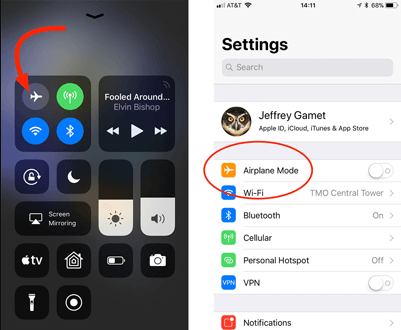
Some smartphones and tablets have a feature called “airplane mode over WiFi” or a similar name. The device turns off cellular networks and other wireless communications when this mode is enabled, but WiFi can be turned on separately.
This allows you to use WiFi networks while complying with airplane regulations regarding other wireless signals.
What does airplane mode do to your location?
Airplane mode doesn’t turn off GPS, but it does turn off online location sharing. Airplane mode only turns off wireless signals such as cellular, WiFi, and sometimes Bluetooth. These wireless signals can interfere with commercial aircraft sensors.
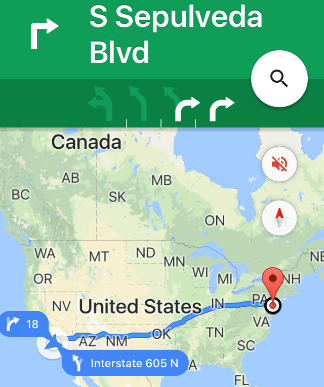
However, your smartphone and tablet do not need to transmit radio signals to use GPS so that GPS will remain turned on in airplane mode. However, Airplane mode turns off WiFi and cellular data, so your device can’t share its location online or with other devices.
While in airplane mode, your phone or tablet cannot be tracked by other devices, apps, or websites, but other apps on your device can still access your location.
Why are airplane passengers asked to put their phones on airplane mode?
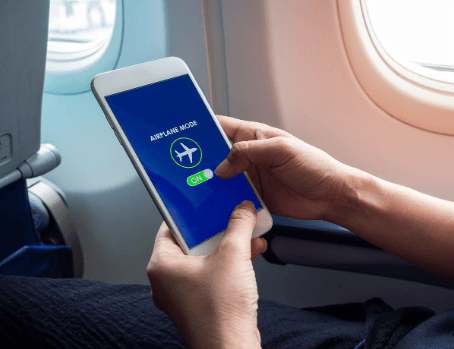
The FCC and FAA prohibit the public use of cell phones because signals may interfere with critical aircraft equipment. The device must be used in airplane mode or with cellular connectivity disabled. If your airplane has a WiFi system and your airline allows its use, you can use a WiFi connection on your device.
What happens when you don’t put your phone on airplane mode while flying
The problem is that wireless transmissions from cell phones can interfere with airplane systems in flight. There are reports of suspected interference with communications and navigation systems in NASA’s Aviation Safety Reporting System and the FAA’s Service Failure Reporting System.

Furthermore, if the captain determines it is necessary for safety, such as during a landing with limited visibility, passengers will be provided with in-flight communications and navigation equipment.
Advantages of Airplane Mode
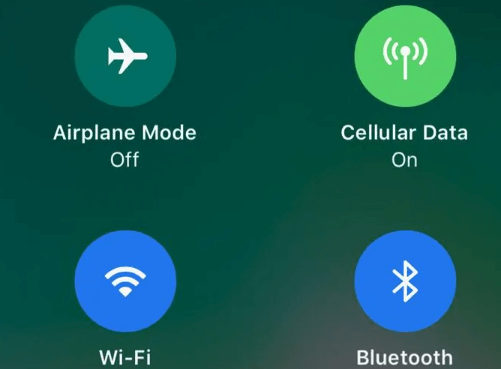
Charge faster and save battery life: When your phone is in airplane mode, it won’t constantly try to find a wireless network or signal. Then, your battery will last much longer.
If you’re busy all day and forgot your battery pack, turn on airplane mode. You’ll get more done have peace of mind, and your phone will still charge when you need it to explore that new favourite restaurant (or whatever it is you’ve wanted to try) later.
Speed up your device: In airplane mode, it can run faster because it is not constantly searching for wireless connections, which can slow things down.
Prevent unwanted data usage: Airplane mode also stops your device from using data in the background, which helps you avoid surprise charges for data abuse.
Reduce Distractions: This is a great tool to reduce distractions as it blocks incoming calls, messages, and notifications that can distract you.
Protects against radiation: When you switch to airplane mode, your device stops transmitting and receiving signals, reducing exposure to potentially harmful radiation.
Disadvantages of airplane mode
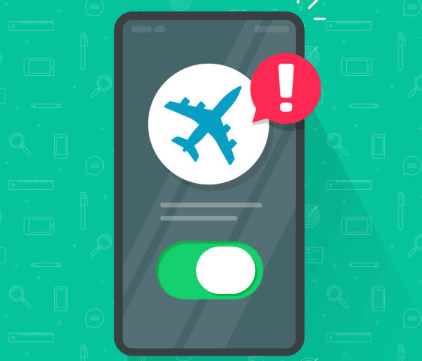
Can’t receive calls or texts: Turning on Airplane mode blocks you from receiving calls or texts, so your device won’t ring or vibrate.
No Internet access: In airplane mode, your device cannot connect to the Internet, so all online activity stops.
Online apps are not available. Any apps that require an internet connection, such as social media or streaming services, will not work in airplane mode.
Updates don’t download automatically: Airplane mode doesn’t cause your device to check for or download updates, so you could miss out on essential software or app improvements.
Frequently Asked Questions
Why doesn’t my phone work on an airplane?
Your phone works by connecting to a shared mobile network, such as those operated by Verizon, T-Mobile, and AT&T. These connections are made utilizing cell phone towers. Your mobile device must be within range of these towers for your phone to connect to your carrier’s network.
When you board an airplane, you’ll be tens of thousands of feet in the air; after about 10,000 feet, you’ll be airborne. You will no longer be within range of the base station. Additionally, aircraft move very quickly, and solid metal walls make it difficult for them to receive signals.
Many airlines will offer WiFi on domestic flights over land if you can pay for it. This allows you to connect to the Internet, as well as Internet-based text messaging and phone calls. However, this onboard Internet connection is not connected to a cell tower, making it a completely different process.
Why does airplane mode exist?
There is a disconnect between the commonly understood reasoning behind airplane mode and its actual purpose. Over the past few decades, it has been claimed that cell and radio signals transmitted by various devices on an airplane can interfere with both radio frequencies used by pilots and navigation functions equipment.
Many of these complaints were problematic at the time. Several pilots have reported distracting noises and other glitches caused by excessive airplane cell phone use. However, a 1990s study concluded that using cell phones with network capabilities had no significant effect on communications or navigation equipment. There is no reason to believe that in 2022, cell phones will pose a risk to aircraft communications when we fly.
Instead, the Federal Communications Commission (FCC) gave another reason for airplane mode. Although airplanes are not affected by these radio signals, there is still reason to believe there will be a noticeable effect on the ground. It moves very quickly through the air, and as a result, it connects to several cell towers as it passes by.
This can disrupt services provided by those base stations due to the large number of users on board the aircraft and the rapid movement of the plane.
Why do we still use airplane mode?
If there are no real risks posed by using the phone network on an airplane, why are we pushing airplane mode so hard? Well, first of all, it’s important to remember that over 2 billion people fly every year. That’s a lot of people in the air every day. As mentioned, the FCC must protect base stations on the ground overload.
These cell towers are built to house large groups of people in sedentary communities, all disrupted by how they work. Beyond that, new concerns are emerging all the time. For example, 5G networks are rolling out across the country and are poised to become the primary cellular network our carriers connect to soon.
Many in the aviation industry have pointed out that the bands set for 5G are very similar to those used for aviation. Although this has not caused any problems, it is best to approach flying and using these networks cautiously.
Plus, with more and more in-flight WiFi networks, you don’t need to use cellular data after takeoff. Common. You can’t make voice calls in the air yet, but most in-flight WiFi services make it easy to access streaming services, web browsing, and messaging apps like WhatsApp, Snapchat, and iMessage.
Are the rules in the United States different from other countries?
That’s right. This is due to the communication technologies used in different countries and how aviation safety is mandated in those countries.
For example, in late 2022, the European Commission ruled that airlines can use 5G during flights and that EU member states must make 5G technology available on airplanes by June 30, 2023. This is not necessarily a harbinger of things to come.
But in the US, Trade associations Boeing, Airbus America, and Airlines for America have argued that 5G could impede safety by interfering with planes’ radio altimeters. This tool measures how far a plane is above the ground. This is especially important during bad weather.
But 5G in the UK and EU is different. The likelihood of interference is much lower, Dai Whittingham, chief executive of the UK Aviation Safety Board, told the BBC. We have a different set of frequencies for 5G and lower power settings than what is allowed in the United States.
Does Airplane Mode Disable Find Me?
Yes, Find My App is turned off in airplane mode. Apps like Find My (iPhone, iPad, Mac) and Find My Device (Android) use your Internet connection to share your phone’s location. When Airplane mode is on, you cannot use the Internet. So, even if GPS is enabled, your device won’t be able to share its location with these apps.
Is it normal if I turn on Airplane mode and WiFi on at same time?
Yes, it is normal for your phone to continue to work on WiFi while Airplane mode is on. Airplane mode disables your phone’s cellular, Bluetooth, and GPS features but generally allows WiFi use.
This ensures that passengers can use their devices for activities such as watching movies, listening to music, and working during flights, as long as the airline allows.
Can I use WiFi in airplane mode?
It depends on your device, but most modern phones allow you to use WiFi even in airplane mode. Activating airplane mode turns off WiFi, but you can manually re-enable it. Sometimes, WiFi may not turn off when you first turn on airplane mode.
After putting your Android device in airplane mode, reopen Quick Settings by swiping down from the top of the screen twice, then tap WiFi. Wait a few seconds, and you will see WiFi turn on and connect (if your phone allows it).
Open Control Center on your iPhone (swipe down from the top right for iPhone models without a home button, or swipe up from the bottom if your device has a home button) and tap the WiFi toggle in the same way.
Many airlines now offer in-flight WiFi, so you can enjoy it by enabling WiFi in airplane mode if applicable. If unsure, you should check with airline staff before attempting a connection.
However, airplanes typically only allow WiFi above 10,000 feet, so be careful to turn off WiFi during takeoff and landing.
Does Bluetooth work in airplane mode?
This is a similar scenario to the above. Enabling Airplane Mode disables Bluetooth (with the exceptions mentioned earlier), but most phones and laptops allow you to turn Bluetooth back on using a shortcut toggle. Airlines typically don’t care much about Bluetooth because its range is so short (about 30 feet in most cases).
You can pair Bluetooth earbuds, keyboards, or similar devices when you enable Bluetooth. Even when you’re not on a plane, you can activate airplane mode to save battery while listening to offline music through Bluetooth headphones.
Does airplane mode use data?
No. When you enable airplane mode, your phone won’t connect to your carrier’s cell network, so that airplane mode won’t use any data.
What does airplane mode do for games?
If you like playing games on your phone but hate seeing ads, airplane mode can help. Enabling airplane mode will hide ads in offline mobile games as it will turn off all internet connections. Make sure you don’t turn WiFi back on after activating Airplane Mode.
However, for games that require your device to be online, you won’t be able to play them in airplane mode at all. You should try airplane mode with your favorite game and see what happens.
Does the alarm work in airplane mode?
Yes, the alarm usually sounds, even in airplane mode. They do not depend on any internet or mobile connection. Open the Clock app on your device, switch to the Alarms tab, and set your alarm as usual.
Does Snapchat work in airplane mode?
No. Because Snapchat relies on an internet connection, it doesn’t work in airplane mode.
Can I receive calls and texts in airplane mode?
No. This is because your phone is not connected to cellular service. If someone calls you and your phone is in airplane mode, they will go to voicemail as if your phone was turned off. If you turn off airplane mode, you can view SMS texts received in airplane mode.
However, there is no such limitation when using WiFi calling. Your phone and carrier must support this feature, and you’ll need to enable it to make calls and traditional SMS texts over WiFi.
Messaging apps like WhatsApp and iMessage are exceptions to this. Even if your phone is in airplane mode but connected to WiFi, you can still send messages to others using instant messaging services because they travel over the Internet rather than your carrier’s network.
Conclusion
Airplane mode is not without its usefulness. This can prevent air travel from overloading ground cell towers and prevent future communications malfunctions. In other words, it is not as protective against aircraft damage as many believe.
Airplane mode has not been shown to make a noticeable difference in airplane safety. Modern cellular connectivity does not interfere with the plane’s navigation system or radio. Either way, checking your email won’t cause any conflicts. The primary purpose of Airplane Mode is to help these networks run smoothly for everyone.
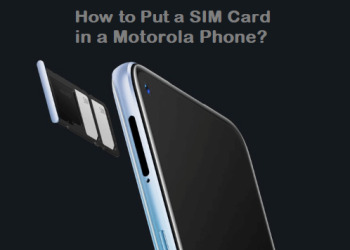






Discussion about this post