Are you tired of text colors in the default Motorola messages app? Do you change the background of messages on Motorola phones? In this article, we’ll start by detailing how easy it is to modify the background color of the Motorola phone message and how to customize the default theme. Then, we’ll show you a texting app that lets you control the music of your messaging app.
Whether you use Moto G series models such as G7, G8, or any other Moto model, these methods are for almost all Motorola phones.
How do you change the background of messages on Motorola phones?
Changing the background color of text messages on Motorola phones with the latest update is problematic. However, you can change the message theme by changing the Motorola phone’s default theme.
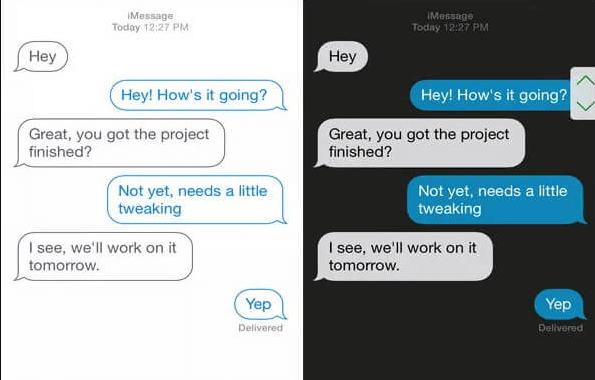
If you only want to change the message color, we recommend you refer to an SMS application. With the applications, you can choose the color and theme of SMS and message.
How to customize the SMS theme on Motorola Moto phones?
To change the message color display through settings on your Motorola phone, you need to follow these steps:
- Go to Settings on your Moto phone.
- Click on Wallpapers & Themes.
- Then browse if you have never purchased a theme or if you have already.
- You can access a library of themes to change your phone’s background and text color.
- That’s it!
How do we change the message color in the application on Motorola phones?
Older techniques have their drawbacks. That is, it changes all the main themes of the Motorola phone. Sometimes, you want to change the appearance of your SMS app. Follow the steps below to change the default messaging application on your phone. For applications to be cited, you can find them on the Google Play store.
1. GO SMS Pro, a message personalization application
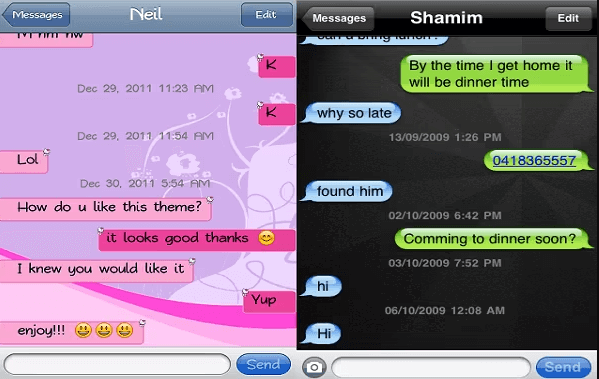
If you have a Motorola phone or any other Android smartphone, you can download it from the Google Play store GO SMS Pro application. This successful application features cool themes, pretty stickers, private messages, pop-ups, GO chats, dual SIM management, and more. You will find hundreds of personalized pieces.
2. Textra SMS application
Textra SMS is an application that allows you to customize SMS background color and theme. It offers more than 100 themes, including bubble colors and icons. Dark mode, light mode, automatic night mode, six kinds of bubbles, SMS programming, MMS, stop while sending, swipe to delete/call, and quick camera capture. You can also choose the message’s color and the SMS’s shape and background.
How do I get my text messages back to normal?
To return to the original default app (or any third-party SMS app you installed), follow these steps:
- Open Hangouts.
- Tap the Settings button (top right).
- Tap Activate SMS.
- Tap More if you can’t find a list for your default SMS app.
- Tap the Default SMS app.
Frequently Asked Questions
Can I change the color of my text balloon?
Yes, open a chat room with a text message. Tap the three vertical dots in the upper-right corner of the screen. Select Customize Chat Room from the drop-down menu. The colored rows show the choices for individual (or all) chat rooms.
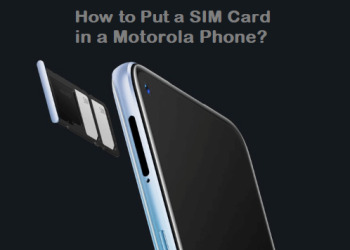






Discussion about this post