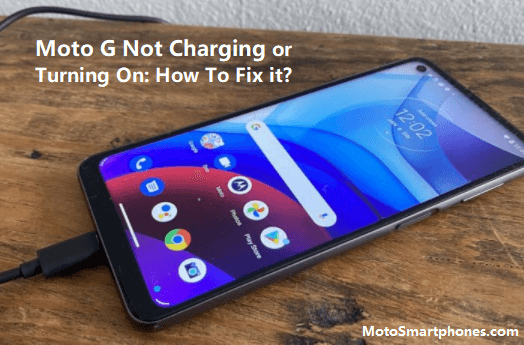If your Moto G’s battery is not charging, it may not respond to simple charging or turn on. In this case, leave the phone overnight without connecting it to the charger. After this time, the phone should respond after 30 minutes of charging. After charging, hold down the “Power” button to reboot the phone.
You can reset it as follows:
- Press the Volume Down key with your phone connected to the charger.
- Keep holding the Volume down key and press and hold the Power key.
- Press and hold both keys for at least 120 seconds, then release.
- When the Flash Boot screen appears on the screen, use the Volume up key to select the Normal Reboot option.
To avoid these problems in the future, charge your phone after the battery level reaches 10% to 5%.
Here is why your Motorola Moto G was not set in 2024.

Why my Moto G won’t charge?
The battery level does not increase when connected or decreases rapidly when idle.
1. Incorrect charging connection
If the Moto G does not charge when plugged in, check that the charging cord is correctly connected to the phone and the cable is properly connected to the charging source (wall socket or computer).
2. Running too many background apps
Too many apps may run in the background if your Moto G isn’t charging quickly. To check this, select the “Settings” app and check it under the “Battery” tab. From there, you can see which apps are using the most energy. Closing apps you aren’t using will help keep you charged.
3. Faulty charging cable
The charging cord may be damaged if the Moto G does not charge while properly connected. Try a different charging cord and a different wall outlet to test this.
4. Damaged charging port
The charging port may be damaged if your phone still won’t charge.
5. Damaged battery
If the battery is damaged, the phone may not charge rapidly or not fully charge. In this case, you need to replace your phone’s battery.
FAQs about Motorola G Not Charging or Turning On
What should I do if my phone charger is plugged in but not charging my Motorola?
Check the charging port for bent or broken pins and lint for 5-10 seconds. If the device powers on but does not retain charge, power cycle it, then charge it fully and test again. Use a manufacturer-approved wall plug and USB charging cable to avoid extended charging times or other issues.
How do I reset my Motorola battery?
Recalibrating your phone’s battery is a valuable troubleshooting step if you’re having issues with your phone’s battery life.
- To reset the battery, press the power button until the phone restarts.
- After the phone restarts, connect the wall charger to the USB plug on the bottom of the device.
- Charge your Motorola Moto G to 100%. Then, leave it charged for a few hours after reaching 100%.
- The battery is now reset.
- Try using your phone for a day. If the problem is unresolved, come back and try the next solution.
Walkthrough: How to Fix My Motorola Phone Keeps Restarting?
How do I clean the charging port?
Turn off the mobile phones and clean the charging port using a can of compressed air. Make a few short explosions and see if the dust falls off. If using compressed air, ensure the can is upright to prevent water from entering the pot.
How do I know if my Moto G is charging?
When the device is turned on and charging, the battery icon in the top notification bar displays a charging indicator that looks like a lightning bolt inside the battery. When the device is turned off, the charge indicator in the centre of the screen looks like a battery outline.
Why is my Motorola phone charging slowly?
In case of inaccurate or inconsistent battery levels, fast battery discharge, slow or erratic charging rates, and sudden power off or reboots, battery calibration can solve the problem. Force reboot the device by pressing and holding the power button until the device reboots. Plug the supplied charger.