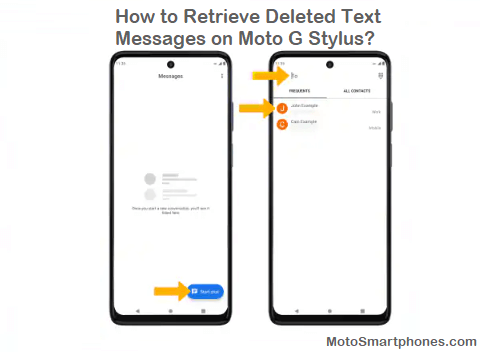Nowadays, text messages often contain important information and personal memories. Knowing how to retrieve deleted text messages on Moto G Stylus due to accidental deletion or device malfunction is vital for Motorola phone users.
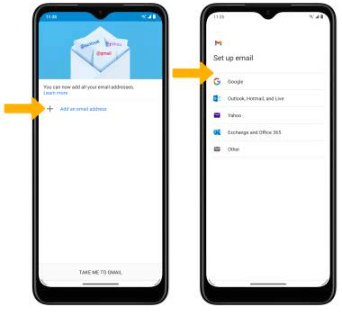
Fortunately, the recovery process is possible through various methods and tools. If you are wondering how to retrieve deleted messages on your Motorola phone, this guide will walk you through the essential steps and options available to recover your precious texts.
Also read, How to Transfer Files from Motorola to Another Device?
How do you Retrieve deleted text messages on Moto G Stylus without Backup?
Download and install RecoverGo.
Download the RecoverGo tool and follow the installation instructions. Run the software and select “Recover Deleted Data from Device” from the main interface.
Connect your Motorola Moto G Stylus phone.
Connect your device to your computer using a USB cable and enable USB debugging when prompted.
Select the text messages to recover.
You can select any data you want to recover. Click the “Search” button to search for deleted messages on your device.
Preview and select your message
Once the scan is complete, you can preview deleted messages and select the messages you want to retrieve.
Message Recovery
Click the Recover button to restore all your text messages to your phone or computer.
Recover Deleted Text Messages Motorola Moto G Stylus using Backup
Recover Deleted Messages from Motorola on Google Drive
Google Drive provides Android users a convenient way to back up and restore data, including text messages. If you previously backed up your text messages to Google Drive, you can recover text messages from your Motorola phone by following these steps.
To recover deleted text messages from Moto G Stylus via Google Drive:
- Run Google Drive on your Moto G Stylus phone.
- Open the menu by clicking the three-line icon in the upper left corner.
- Select “Backup” to ensure your Moto data is backed up.
- If you have a previous backup, you can select it and select “SMS Text Messages”.
- Finally, tap “Restore” to recover deleted Motorola text messages.
Deleting text messages from your Motorola phone does not immediately delete them from the phone’s memory. Instead, it is marked as “deleted”, and that space is marked as available for new data. If you continue to use your phone and send new text messages, your deleted messages will eventually be overwritten and permanently deleted.
However, to ensure your deleted messages are completely gone from your phone, you can use a data recovery tool to retrieve deleted files from your phone’s memory. This will allow you to recover deleted messages that have not been overwritten.
Also read, How to Transfer Data From Motorola to Motorola?
Conclusion
These two methods are the best ways to retrieve deleted text messages on Moto G Stylus without and with Backup. Motorola Moto G Stylus 5G allows you to create backups without relying on third-party services. This will enable you to save a backup to your device’s memory.